Import TeamPulse Tasks into Google Calendar
Posted by on Nov 18, 2021 in PMChat Bloggers | Comments Off

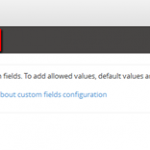 Google calendar allows importing tasks from a .csv file, so this can be combined with the TeamPulse feature to export work items (including tasks) into the same format. Thanks to this straight-forward export/import process, a portion or all of your project related tasks can be synchronized with any device using Google calendar and you can always keep an eye on your assignments. In order to import your tasks from TeamPulse into Google calendar you need at least: TeamPulse R2 2013 version This TeamPulse version supports both export/import of work items to a .csv file and the creation of custom fields for any work item. Then it is a matter of following 3 easy steps. Pre-conditions: In order to create or import a calendar appointment you’d need as a bare minimum the following tasks properties in TeamPulse. These two are also mandatory for Google calendar to allow import: Subject Start Date The following are not obligatory but nice to have: Description Start Time End Date End Time From the ones above, “Description” already exists, but for the rest you’ll need to create custom fields in TeamPulse as follows: Step1: Create a “Subject” field Start TeamPulse and go to Settings > > Work Items > > Manage Custom Fields > > add “New Field” Then configure the custom field attributes as per the example below: Step2: Create a “Start Date” field Step3: Create a “Start Time” field This is how the modified tasks would look like in TeamPulse.
Google calendar allows importing tasks from a .csv file, so this can be combined with the TeamPulse feature to export work items (including tasks) into the same format. Thanks to this straight-forward export/import process, a portion or all of your project related tasks can be synchronized with any device using Google calendar and you can always keep an eye on your assignments. In order to import your tasks from TeamPulse into Google calendar you need at least: TeamPulse R2 2013 version This TeamPulse version supports both export/import of work items to a .csv file and the creation of custom fields for any work item. Then it is a matter of following 3 easy steps. Pre-conditions: In order to create or import a calendar appointment you’d need as a bare minimum the following tasks properties in TeamPulse. These two are also mandatory for Google calendar to allow import: Subject Start Date The following are not obligatory but nice to have: Description Start Time End Date End Time From the ones above, “Description” already exists, but for the rest you’ll need to create custom fields in TeamPulse as follows: Step1: Create a “Subject” field Start TeamPulse and go to Settings > > Work Items > > Manage Custom Fields > > add “New Field” Then configure the custom field attributes as per the example below: Step2: Create a “Start Date” field Step3: Create a “Start Time” field This is how the modified tasks would look like in TeamPulse.
Continued here:
Import TeamPulse Tasks into Google Calendar



